realme just released another AIoT device that surely speaks of functionality, power and style all in one device… the realme Pad Mini.
The realme Pad Mini is the first-ever realme product to debut in the Philippines before other markets. This device could be a good choice for you to use on your online classes and even as your gadget if you love watching or streaming movies, reading e-books, or maybe your gaming companion if you are into mobile games.
So I’m lucky to be one of the first few to own and experience this device before it’s out in PH market. That is why i’m so excited to share with you my hands-on experience, its features, price and more!
WHAT’S INSIDE THE BOX?
- realme Pad Mini unit
- Sim-Ejector Pin
- Type-C USB Cable
- 18W Charger Adapter
- User Manual/Warranty Card
BUILT, DESIGN, DISPLAY

I like the build and feel of this tablet. The aluminum alloy body design and matte finish really gave the realme Pad Mini a modern and premium look. It has round corners with flat frame edges which you can really feel when you are holding the tablet on the sides. It is just a bit heavy for me as it weighs about 372 grams which is understandable because of the build materials used. Or maybe I’m just used to the weight of smartphones. ????

This new realme TechLife device has an Ultra Slim Design with just 7.6mm thickness. Look how thin it is compared to the pen. It is even slimmer compared to my smartphone.

… and fits in my small sling bag together with my other stuff. That’s how slim it is!

The realme Pad Mini’s premium looking back houses the 8MP Ultra Wide-Angle Rear Camera. On the top, you’ll find the 3.5mm audio jack and the 1st speaker grille. At the bottom, it is where the mic, Type-C USB port and another speaker grille are located. Yes! you read it right, the realme Pad Mini has two stereo speakers (with Dirac Certification) that supports an adaptive surround sound. I’ve tested these speakers and it’s kinda impressive for its price point. It lacks in bass a bit, but it has very good mid-range sound quality. Even on high volume, it is still very clear and audible.
When you turn the tablet on the right, you’ll see the power button alongside with the volume rockers. I find it a bit uneasy to take screenshots on this set up. I prefer the power button to be on the opposite side.

On the left side, the dual Sim and Micro SD Card tray can be found. Yes! you can actually call and text through this device. By the way, the one I got has 4GB+64GB memory storage + LTE (also available in 3GB+32GB LTE, and soon 3GB+32GB WiFi will be available too). When you use a micro SD card, it can be expandable up to 1TB. You’ll definitely can store lots of files, photos videos etc.

The front part on the other hand, features an 8.7-inch IPS Display screen with a screen resolution of up to 1340×800 Pixels, 81.5% screen-to-body ratio, and 5:3 aspect ratio. It may not be as smooth, vivid and vibrant looking compared to AMOLED screens, but it still has nice display of colors for you to enjoy during your screen time.
You would also notice the relatively thin side bezels, compared to the top part and bottom chin which are a bit thicker. I don’t mind it though since it is where my thumbs rest when holding the tablet on landscape. So it’s not of a big distraction for me.
Placed above the screen is the 5MP front camera which I will discus further including the sample photos.
SETTING UP/USER INTERFACE

Setting up your realme Pad Mini is as easy as setting up your phone. You can actually clone your smartphone settings to include calendars, photos, contacts, messages, and all the apps to your realme Pad Mini device via Google app.

It also runs on realme UI R based on Android 11 which offers a simple interface(but still customizable) and has slightly limited settings compared to the UIs used on realme smartphones. It also includes pre-installed apps, which you can just delete if you don’t need them to save up some storage space.
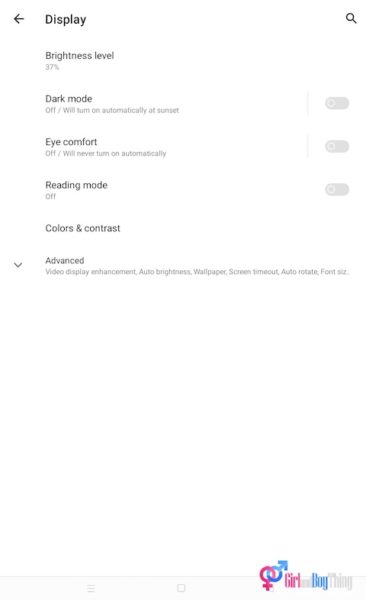
If you love binge watching, read a lot of ebooks, or grinding to rank up on your favorite mobile game for hours, the realme Pad Mini got you as it provides plenty of Eye Comfort features such as Reading Mode, Dark Mode & Sunlight Mode that will protect your eyes for prolong screen time.

The realme Pad Mini also has an integrated Google Kids Space right into the system, providing a series of applications, videos, and books suitable for children. The Kids Space’s interface is colorful, easy to use, and parents can set a screen usage limit and even select which applications their children can use.
CAMERA
As for the camera, realme pad Mini is equipped with a 5MP front facing camera and an 8MP rear camera. Yes, these cameras may not be the best specification-wise since the quality suffers a bit as it lacks in details, texture and color vibrancy, but yet, both cameras still produce decent and acceptable image quality that you can use for social media posting. The front camera is also enough for video calls. Just make sure that there’s enough lighting available, then your photos will be ok.
As for the video quality, it can record videos up to 1080p at 30fps.
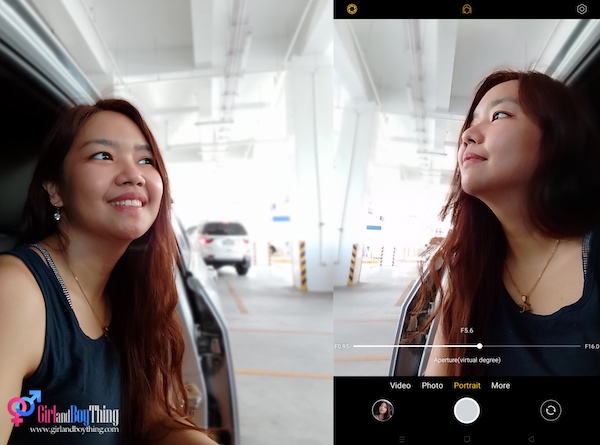
If you want your background to have that blurry look or bokeh effect, you may use the the Portrait mode. Aperture(virtual degree) can be adjusted from F0.95 up to F16.0 as well so you can set it to your preferred blurriness appearance (To adjust this, tap that yellow shutter round logo at the upper left part of the screen).

Setting the aperture to its highest setting available can cause some inaccurate details in the photos(look at my hair in the photo above as if some of the strands were cut off or smudged). I suggest that you set the aperture to a minimal or mid level only.

To make your photos more appealing and to have that different ambiance, you may use these filters available which you can choose and apply while taking photos using the rear and front cameras. HDR and Beautification mode is also available to help enhance your photos, may it be selfies or any subject that you are capturing.

Capturing photos in low light environment is a bit of a struggle knowing the rear camera’s mega pixel capacity. I had to adjust brightness to get a slightly clearer but dimmer photo . Built-in flash is non-existent on this device.
Check out more sample photos below:
FRONT CAMERA:

REAR CAMERA:
OTHER CAMERE FEATURES:
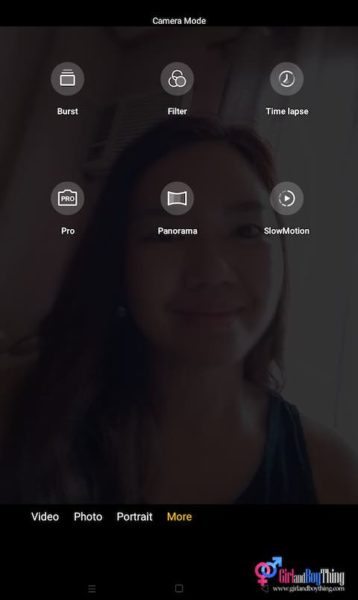
Aside from the Portrait, Filters and Video modes, there are other camera features that you might want to try out as well such as Burst, Time Lapse, Pro, Panorama, and SlowMotion.
PERFORMANCE:

The realme Pad Mini was designed to provide excellent entertainment and performance features at the palm of your hands. Yes that’s right! This tablet is best to use for reading e-books, watching movies, browsing social media, online classes and virtual meetings as well. Thanks to the powerful Unisoc T616 Processor, it can handle multiple tasks efficiently and with ease.

As for the gaming performance, surprisingly, it can handle high refresh rate and ULTRA graphic settings on Mobile Legends and I’m enjoying it more because of the screen size and stereo audio. As of the moment, I haven’t experienced skip frames when playing.
BATTERY AND CHARGING
The realme Pad Mini is powered by a big 6400mAh battery capacity, the largest battery capacity in the segment. Wow! with that massive battery, you can definitely do a lot in just a single charge without worrying that you’ll ran up of power anytime soon.

Charging time from 0% to 100% using the 18W Quick charger took about 2 hours and 4o Minutes. It’s kinda long but expected because of the mega battery capacity. A quick 30-minute charge will get you about 22-25 percent charge, while 60-minutes will get you to about 50 percent.
With normal usage like browsing, checking of social media, watching a few movies, or minimal games, this device’s battery could last for a little more than a day or less than two. This also depends on other factors such as screen brightness, volume loudness, or if you connect other AIoT devices, continuous internet/bluetooth connectivity, and running a lot of battery-draining apps.

VERDICT:
The realme Pad Mini is an all-around LTE tablet. If you want a bigger screen than a smartphone but smaller than the typical tablet size, and not much of a burden pocket-wise, this tablet could be a good option.
If you are much more of a shutterbug who loves to take high quality photos, this device may not be suitable for you, as it is only equipped with 8MP rear camera. Like I said earlier, it can take decent photos, and it’s a hit or miss. You can post the photos as is or you can do some minor editing, or add filter to enhance your photos even more.
Screen size is really good for watching movies and reading e-books as it is bigger than a smartphone screen.
Lastly, that massive 6400mAh battery capacity is a bang for bucks as you can do so much for long on this tablet. More movie time, more video calls at work or online classes, longer playtime and more!
True enough, mini doesn’t mean less. The realme Pad Mini proves that #MiniIsPowerful!
realme PAD MINI FULL SPECS
8.7-inch IPS LCD (1340 x 800) display, 179ppi
Unisoc T616 SoC
Mali-G57 GPU
3GB, 4GB RAM
32GB, 64GB storage
microSD up to 1TB (hybrid)
8MP rear camera
5MP front camera
Dual-SIM
4G LTE
WiFi 802.11 a/b/g/n/ac
Bluetooth 5.0
GPS, A-GPS, BDS, GLONASS
USB-C
3.5mm audio jack
Dual stereo speakers
realme UI for Pad (Android 11)
6,400mAh battery w/ 18W fast charging, reverse charging support
211.8 x 124.48 x 7.6mm
372 g
Grey, Blue
PRICE AND AVAILABILITY:
The realme Pad Mini will be available at all realme official stores and partner dealers nationwide in 3GB+32GB LTE variant (SRP P9,990) and 4GB+64GB LTE variant (SRP P11,990). The realme Pad Mini will also be coming soon in a 3GB+32GB WiFi variant.
Those who purchase from April 4-30 will get a FREE realme Mobile Game Finger Sleeves.
EARLY BIRD OFFER!
Don’t miss the chance to avail the early bird offer exclusively via the realme Official Store on Lazada, the 3GB+32GB LTE variant will be available at P1,500 OFF (P8,490) while the 4GB+64GB LTE variant will be available at P2,000 OFF (P9,990).
#MiniIsPowerful #realmeTechLife #realmePH

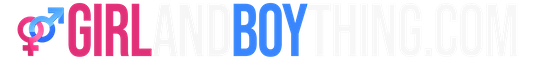



















Leave a Reply