We have seen realme successfully built a good portfolio of smartphone and TechLife devices over the years. And now, here’s another remarkable addition to realme’s growing product line, another True Wireless Stereo(TWS) earbuds which for sure audiophiles in a budget would want to get their hands on… the realme Buds Air 5.
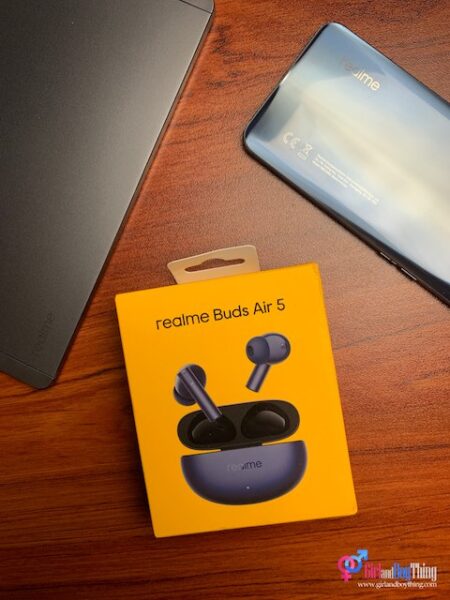
It’s been a while since I reviewed a realme product, that is why I’m so excited to share with you my first-hand user experience on this device to help you decide if this feature-packed TWS audio wearable is what you are looking for.
WHAT’S IN THE BOX?

- realme Buds Air 5 Charging case
- 1 Pair earbuds(L &R)
- Type-C charging cable
- Silicone earbud tips: 3 pairs (L/M/S) (M tips installed by default)
- User Guide/Warranty stub
DESIGN:

Design-wise, the well-built, pebble-shaped case of realme Buds Air 5 is really an eye-catcher. I got the Deep Sea Blue color that has a stunning matte finish( also available in Arctic White-glossy finish). Personally, I really like this color. It has that aesthetic appeal that doesn’t look cheap. In front, it has the ‘realme’ branding and an LED charging indicator beneath it.

At the bottom, you’ll find the USB Type-C charging port alongside the Function/Pairing button. It’s good that realme chose Type-C for their charging port. I’m using a realme smartphone(realme GT) that also has Type-C port, so it’s very convenient for me that I don’t need to bring additional wires to charge both.

When it comes to size, you will never have a problem slipping the Buds Air 5 into your pocket, bag, or purse as it is fully compact at 68.1mm x 50.8mm x 23.8mm. It’s very lightweight as well with the charging case weighing only 45.5 grams (weight includes the two earbuds).

As for the earbuds, it has an all-plastic build with glossy finish. When worn, it has a nice fit on my ear, very comfortable to wear, and does not feel heavy as the buds only weigh 4.4 grams each.
Tip: You may change the earbuds tip if it feels uncomfy to wear the earbuds. In my experience, I find the pre-installed earbud tips big and does not fit well in my ear. So I changed the earbud tips to the smallest which is the best fit for me.
No worries for some water, sweat, and other light liquid splashes while in use, because the realme Buds Air 5 earbuds are IPX5 water resistant. Again, safe for splashes only and I will not recommended that you submerge them in liquids especially the charging case.
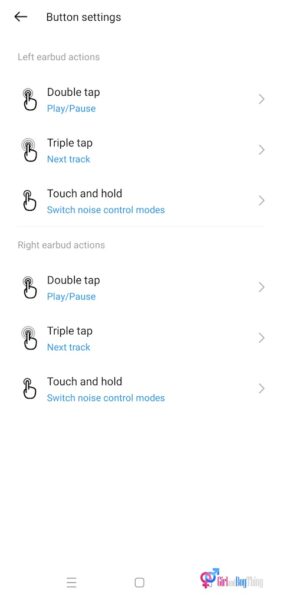
Equipped with Intelligent Touch Controls, it would be easy for the user to control the connected mobile device when listening to music, watching videos, and answering/rejecting calls with just a tap or few taps.
- Double Tap to Play / Pause music or Answer / Hang Up a call.
- Triple Tap to skip to the next song.
- Long Press on one side for 2s to switch on noise cancellation mode or reject a call.
PAIRING/CONNECTIVITY:
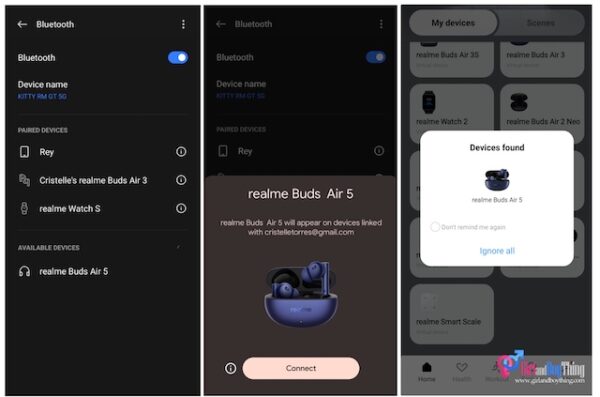
Just like other realme TWS devices, pairing the Buds Air 5 with your mobile device is so easy and fast with its built-in Bluetooth 5.3 connection which also has the capacity to support even with the newer Bluetooth versions. To my observation, connection is very stable and I did not experience the earbuds getting disconnected with my mobile device when in use.
How to pair your realme Buds Air 5?
Just press and hold the function button for three seconds to enter pairing mode(indicator light will change to white and should be blinking). Once detected by your device, you may manually connect it via Bluetooth settings in your smartphone, or via Google Fast Pair or add the Buds Air 5 thru realme Link App.
CUSTOMIZATION:
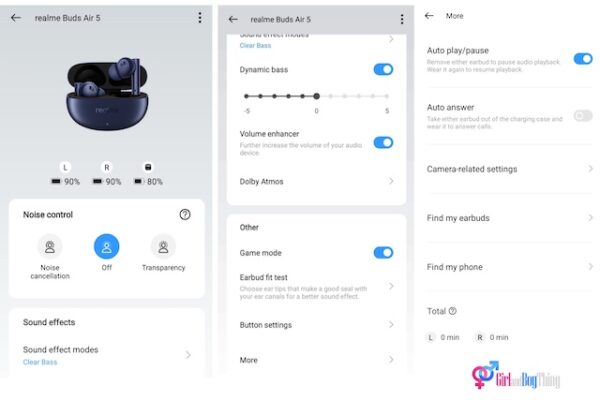
Aside from the Intelligent Touch Control setup, customizing sound settings on realme Buds Air 5 is trouble-free using the realme link app. It’s very user-friendly and easy to navigate. I really find it easy to manually tweak everything to my preferred audio control settings using the app for a more enjoyable listening experience.
SOUND AND MICROPHONE:

Now let’s talk about realme Buds Air. 5’s performance. When the buds are placed in the ears, it automatically enables its 50dB Noise Cancellation feature, which significantly reduces the ambient noise to a large extent. You’ll notice the difference right away and this makes your listening experience more exclusive. The Smart Adaptive Noise Cancellation feature also can intelligently identify a variety of settings where unwanted ambient noise is known to get excessive, calibrating the amount of noise cancellation it delivers to match the surrounding environment. Amazing right?
If you want to disable the ANC
, just tap and hold on either side of the intelligent touch control area of the earbuds to enable the Transparent Mode.
Does it offer good sound quality? For me, YES! I was really surprised that the Buds Air 5 can produce good sound quality considering its price point. You can hear the the low, mid, and highs(treble) distinctively. The Dynamic Bass Boost feature also allows the device to intelligently adapt to the audio of whatever type of media is being played and compensate for portions of the audio where low frequencies or bass is lacking.
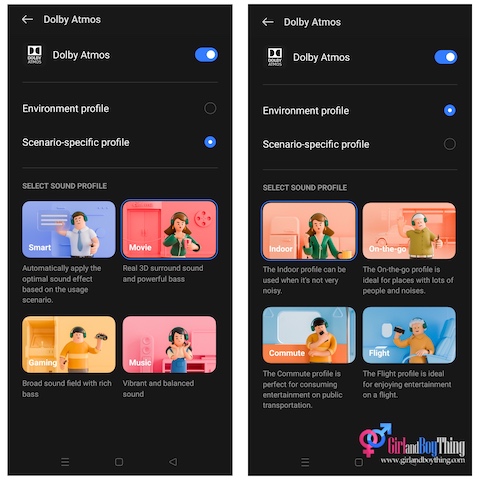
For a much more enhanced listening, watching and gaming experience, Buds Air 5 users can make use of the Dolby Atmos feature where one can choose between different Environment profile(Indoor, On-The-Go, Commute, Flight) or Scenerio-specific Profile(Smart, Movie, Gaming, Music) whichever suits your listening needs\\\.

I played Mobile Legends and watched several movies as well using the buds and I hardly noticed any delays when it comes to the audio and video. Synchronization is good because the Buds Air 5 has 45ms Super Low Latency feature. And with the Game mode feature turned on, I can hear and feel the intensity of music more making my gaming experience more thrilling and exciting.
When using the buds for voice calls, the person on the other side of the call can hear me clearly and vice versa. Voice calls sound a bit phony, but still clear enough and has less ambient noise. Thanks to its bulit-in 6-Mic Call Noise Cancellation feature, it can accurately pickup and enhance a person’s voice while in a call alongside being able to cancel external noise inclusive of wind noise and any other unnecessary ambient noise.
Not sound related, but here’s another very cool feature that amazed me. The In-ear Detection. Remove either one of the earbuds from your ear and it will automatically pause audio/video playback and resume once the earbuds are being worn again.
BATTERY LIFE AND CHARGING

Charging the realme Buds Air 5 charging case to 100% took about just a little less than two hours with the earbuds docked inside- faster than what the brand claimed(2hrs). Charging the earbuds alone in the charging case took about an hour. When fully charged, the charging case can juice up the buds up to 3 full charges with some power left-but not enough for a fourth full charge.
I used my Buds Air 5 in watching movies on YouTube, listening to music and some mobile gaming and it lasted a little more than 4 hours, sometimes 5 hours, depending on my settings before it got drained.
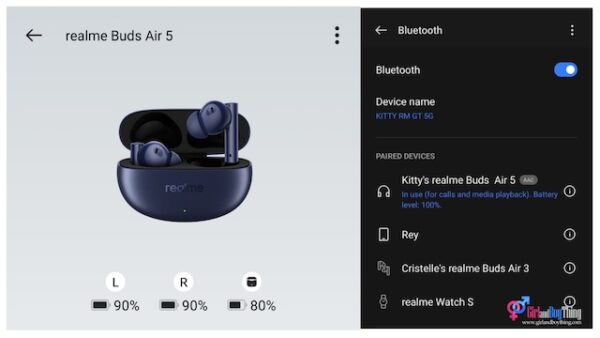
You can monitor the battery level of the buds through the bluetooth setting. If you want to see the battery level of both the buds and the case, dock the buds in the case and open the realme Link app.
AND AVAILABILITY:

The realme Buds Air 5 is available at any realme stores nationwide for only PHP 3,499!. No time to go out? you may also buy the Buds Air 5. online at realme’s Lazada and Shopee Flagship Stores.
VERDICT:
Honestly, at PHP 3,499, I am quite impressed with the features of this TWS device from realme. From its aesthetic look, Noise cancelling features, fast charging, most especially its sound quality, the realme Buds Air 5 is such a good steal for its price point.
realme Buds Air 5 Specifications
- Driver Size/Type: 12.4mm Dynamic Bass Driver
- Bluetooth connection: Bluetooth 5.3
- Charging port: USB-C
- Microphone: 3 per Eabud
- Maximum Bluetooth range: 10 Meters
- Water resistance: IPX5
- Battery Capacity: 43mAh per earbud/ 460mAh for the charging case
- Charging time: 2 Hours
- Colors: Deep Sea Blue and Arctic White

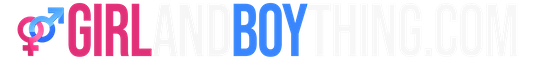
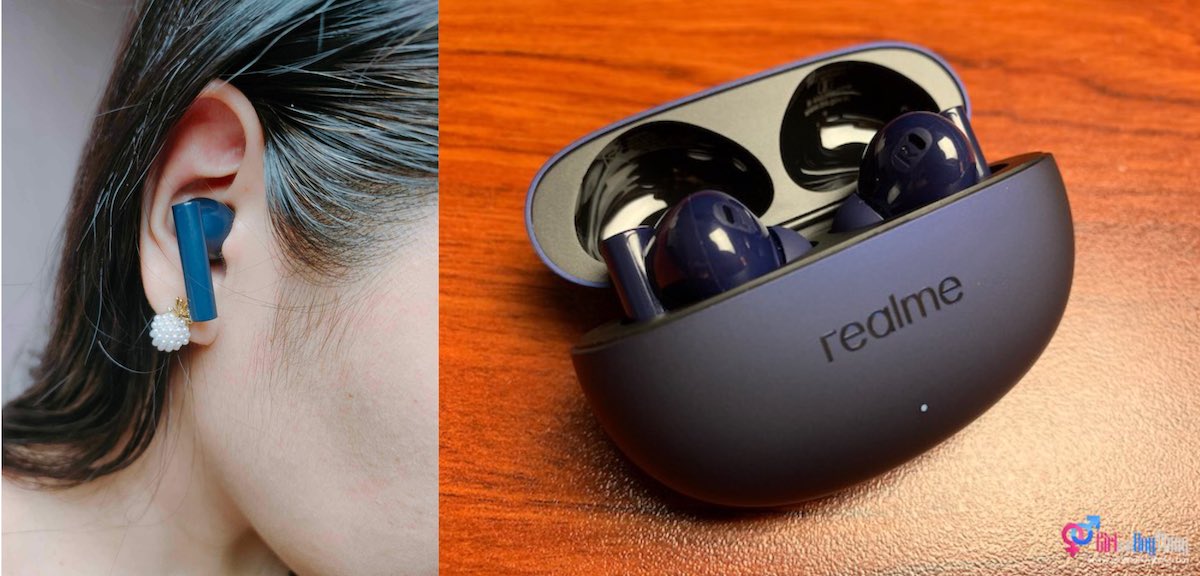










Leave a Reply