#NoiseOffRockOn. realme Buds Air 3.
Launched last March 15, together with the realme 9 Pro Series, this cool and innovative TWS device from realme speaks of functionality, style, and packed with good features that will surely elevate your everyday listening experience.
As you read further, I’ll share with you my first-hand experience on this new AIoT audio device, and what features that I really enjoyed using.
WHAT’S INSIDE THE BOX?
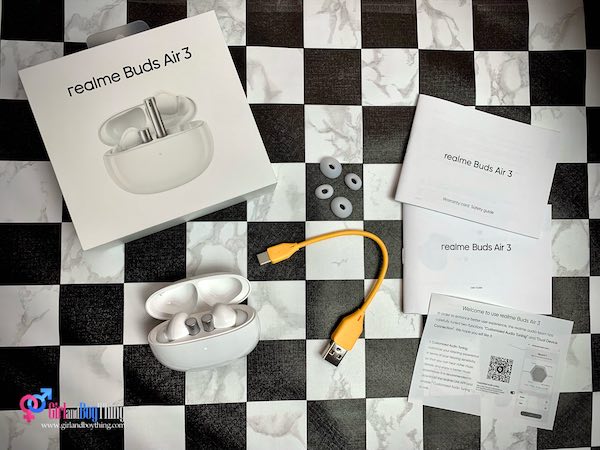
- realme Buds Air 3 Charging case
- 1 Pair earbuds(L &R)
- Type-C charging cable
- Silicone earbud tips: 3 pairs (L/M/S) (M tips installed by default)
- User Guide
- Warranty and Safety Guide
- Customized Audio Tuning and Dual Device Connection Instruction Guide.
DESIGN:
Out of the box, the realme Buds Air 3 comes in a small and pebble-like shape case with glossy finish with the realme logo placed on top of the cover with a transparent plastic window.
Size wise, I like that it is small enough to fit in my purse and my pocket which makes it easy to carry and bring anywhere. It is also easy to flick it open and close even just by using one hand.
As for the colors available, the one that I’ve got…Galaxy White and Starry Blue is also available.

The earbuds on the other hand has an all-plastic build with glossy finish on the in-ear part. The stems has a matte-metallic finish which is smudge-proof. It is also shorter compared to Buds Air 2.

The buds are very lightweight weighing only 4.2 g. It is comfortable to wear and does not fall off easily even with sudden or vigorous movements. (I changed the silicone earbuds tips to small for a better fit)
The buds are IPX5 water resistant so it is safe for some water and sweat splashes. The case is not water resistant so don’t get it wet ok?.
The buds also has Intuitive touch controls where you can use for media controls, accept or decline a call, and switch between modes such as Transparent Mode/ANC mode. By default, here are the settings which you can also customize via realme Link App.
- Touch twice to play or pause music, answer or end call.
- Touch three times to skip forward.
- Press and hold 2 seconds on either side to switch noise control modes, decline an incoming call.
- Press and hold 2 seconds on both sides to switch normal or game modes.
PAIRING/CONNECTIVITY:
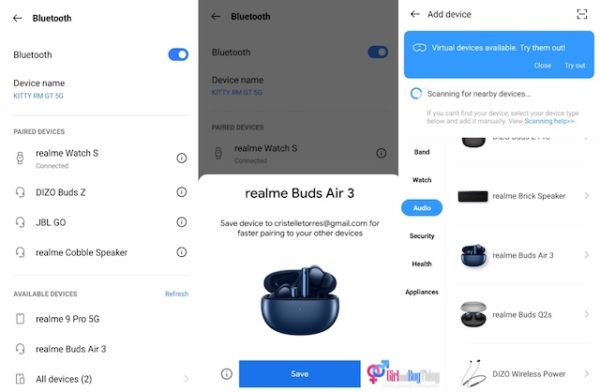
Equipped with Bluetooth 5.2, now pairing the realme Buds Air 3 to any device was really a breeze. Just flick the charging case open and it will go into pairing mode(white indicator light blinking). Make sure that your device’s Bluetooth is turned on. You can pair it manually via bluetooth settings, via google pair or add the device” in the realme Link App.

Check this out! DUAL DEVICE CONNECTION. This means that you can connect the Buds Air 3 to two devices at the same time and can switch between them conveniently. If you are listening to music on your laptop, the Buds Air 3 will automatically switch to your phone if there’s an incoming call. Cool right?

How to use this cool function?
- Make sure that you turn on the Dual-device connection feature in the realme Link App.
- If you are connected to one device and want to add another device, just press and hold the pairing button for 3 seconds to make the headset enter the Bluetooth pairing Mode.
- Then do the usual procedure when pairing devices.
CUSTOMIZATION AND MORE FEATURES:
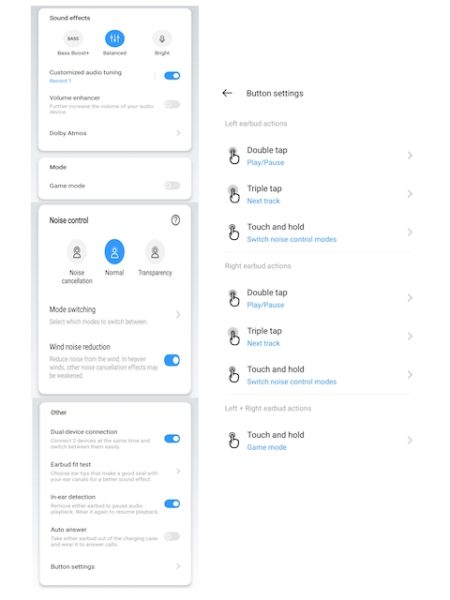
Customizing any realme AIoT device is easy with the user-friendly realme Link App. Once paired and added to the app, you can access and tweak more features. That will enhance the sound quality and controls for a much better listening experience.
There’s Game Mode, Volume enhancer, Wind Noise reduction, and Button settings(for the Intuitive touch controls) and Sound Effects(Bass Boost+, Balanced, and Bright).
- The Bass Boost+ will bring you bass that sounds like it’s live
- Balanced will allow you to balance bass, treble, and mid sounds.
- Bright enhances the human voice which is perfect for listening to podcasts and audiobooks
In-ear Detection is one of my favorite features. Remove either one of the earbuds from your ear and it will automatically pause audio/video playback and resume once the earbud is being worn again(you need to turn on this function first via realme link app). Cool right? Earbud fit test is also a nice feature to use.

That’s not all. More features to love on the realme Buds Air 3. One is the 42dB ANC(Active Noise Cancellation). I’ve tried this feature during an event where loud sounds were really existent. I’m really impressed how it cancelled most of the noise. If I may to rate based on my experience, for me it cancelled around 80-90 percent of the environmental noise- but still enough for me to be aware of my surroundings. I also used it indoors and didn’t hear any “hiss” sound, fan sound, car horn sound with this mode turned on.
Voice calls sounds a bit phony, but clear enough for me to understand the person on the other end and vice versa. Since the buds are equipped with a Dual Mic Noise Cancellation, the ambient and surrounding noise were greatly reduced.
You may switch to Transparency Mode if you want to hear the sounds from your surroundings, and for you to easily have or hear a conversation without removing your earbuds.
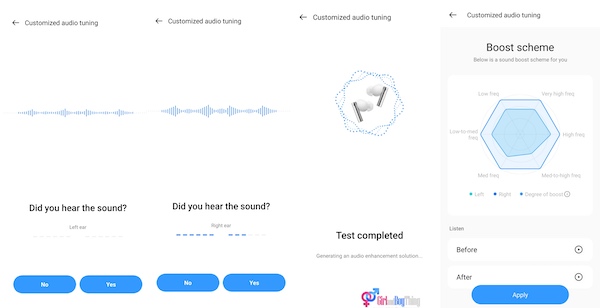
Another one is the Customized Audio Tuning where users can create a customized hearing profile and can calibrate the sound compensation scheme, including adjustments of high and low frequencies based on the sensitivity of the user’s ears. You can save it and create a Personalized Music ID(Customized audio tuning>My test records).
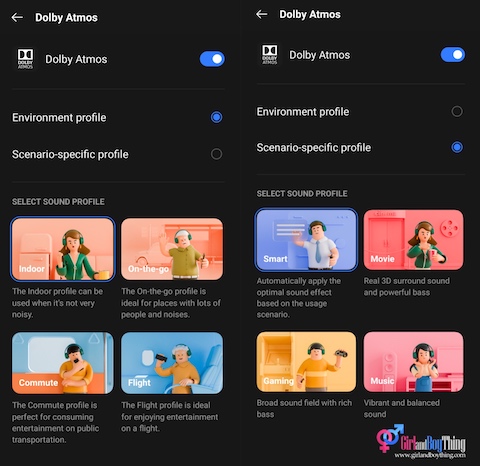
For a more immersive listening, watching and gaming experience, users can take advantage of the Dolby Atmos feature where one can choose between different Environment profile(Indoor, On-The-Go, Commute, Flight) or Scenerio-specific Profile(Smart, Movie, Gaming, Music).
Maybe you are curious about the sound quality. This realme AIoT device really has very nice audio output. It has good bass quality made possible by the 10mm Dynamic Bass Boost Driver. Mid tones are clear and crisp enough for users to appreciate the music and sound effects even more.

For gamers like me, you’ll definitely enjoy the upgraded Game Mode with latency as low as 88ms. So when you play games, your performance won’t be impacted by sound and picture not syncing. Actually, it’s almost in-sync. When I’m in-game already, I hardly noticed the delay.
BATTERY LIFE AND CHARGING
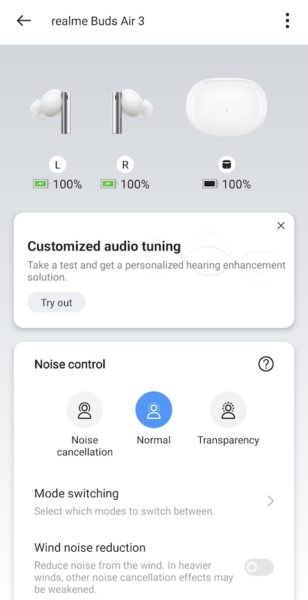
The realme Buds Air 3 is powered by a 546mAh battery-combined(460mAh for the case and 43mAh per buds). I tested how long the batteries will last and with ANC on, the battery lasted around 21-22 hours and about 2 hours when ANC is off. As for the buds, it can go around 5-6 hours on a single charge(ANC turned on, with 70% volume level) and about 6-7 hours with normal usage(ANC off, other features off, 50-60% volume level).
You can monitor the battery level through the bluetooth setting(buds only). If you want to see the battery level of both the buds and the case, you can see it through the realme Link App(buds must be docked in the case first.

Charging the earbuds took about an hour and for the case about 2 hours. A quick 10-minute charge can provide 100 minutes of music playback as well so more music to listen to or more movies and mobile game time to enjoy.
PRICE AND AVAILABILITY:
The realme Buds Air 3 is priced at Php 3,990 and is available in Lazada and realme stores nationwide.
VERDICT:

If you want a TWS earbuds that can deliver above-average sound quality without breaking the bank, then this could be the one you are looking for. realme Buds Air 3 is lightweight with solid build, Active Noise Cancellation is superb, has long battery life, and it is packed with amazing and customizable smart features that will surely elevate your listening experience.
Get it now! Turn the noise off and rock on!

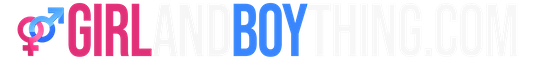











Leave a Reply