I love and miss watching movies in a movie theatre. We all do right? It’s been so long since I last set foot in an actual cinema because of the pandemic. Even though we are already allowed to do so because of a much lenient health protocols, I’m still kinda hesitant, knowing the fact that there are still cases of COVID-19 in the country. Definitely a no for me. Well, for now.
Thankfully, I can still have that cinema-like experience safe at the the comforts of my home with this small but powerful home entertainment device, LUMOS RAY SMART Projector. Now I can enjoy watching my favorite movies over and over again and movie date nights will be more exciting for me and hubby with this game-changing smart projector.

LUMOS Projectors are popular in Singapore and Malaysia, and it’s good to know that the brand is now available here in the Philippines for Filipinos to enjoy.
LUMOS RAY comes in two versions – smart and regular. I got the LUMOS RAY SMART Projector to test and try. I’ve been seeing good reviews and 5-star ratings(even celebrities love it) about this projector since its launch and I’m really excited to share with you what this compact home-cinema device can do. Watching movies, playing games, and attending Zoom meetings are gonna be more fun and exciting than usual. You’ll know why as you read further.
Let’s unbox it shall we?
WHAT’S INSIDE THE BOX?

- LUMOS RAY SMART PROJECTOR unit
- Power Cable
- HDMI Cable
- RGB Cable
- User Guide booklet
- Remote Control
DESIGN

Out of the box, the LUMOS RAY SMART PROJECTOR looks really premium, modern and stylish. I like that it is small enough(16 x 17 x 15 cm)that it doesn’t take too much space when being placed on table tops. It’s not like the typical big projector that we usually see in the office or at school. Actually, if you will cover the lens part, you would think that it’s a high-end portable speaker.
As you may observe(see photo above), the projector lens is placed in the front-middle part. It doesn’t have a cover so make sure to handle it with care. Good thing that it is indented, which gives the lens slight protection from accidental bumps.

For a projector, it is remarkably lightweight weighing only 1.2 kgs. It also has a leather-like strap handle attached to its body so it’s easy to carry it around anywhere, anytime.

The DC Power Input and other ports such as AV In, Audio Out, HDMI, USB hub and TransFlash (TF) were aesthetically placed at the back of the unit. Oh there’s also a port for IR as well. Not sure about how this works, so I made a quick research.
An infrared port is a port on an electronic device that sends and receives information via infrared light. Such ports were once widely used on wireless devices to enable rapid and easy communication with networked devices, base stations, and other equipment. (Source: easytechjunkie.com)

Whoah! A projector with built-in speakers? and not just one but 2 speakers! Yes! the LUMOS RAY SMART PROJECTOR has side speakers which delivers a Dolby Audio quality for a nice cinematic surround sound experience.

See that round metallic button at the top of the LRS? That’s the power button. It has an indicator light that lights up RED when the unit is on standby mode, and turns BLUE when it is on active mode/speaker mode. Yes! the LUMOS RAY SMART can also function as a speaker.

Also at the top of the the LUMOS RAY SMART is this wheel knob which you can use to adjust the focus of the projected image.

Underneath the LRS(LUMOS RAY SMART) unit, you’ll find a 1/4 inch screw hole where you can use to mount the unit to a standard tripod or camera stand.
SETTING UP, CONNECTION AND IN-BUILT APPS:
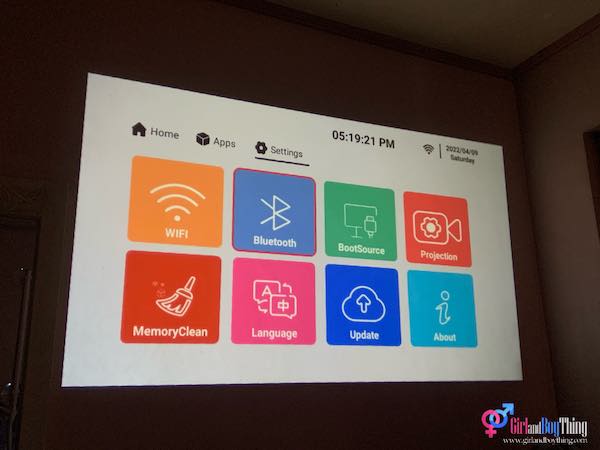
There’s so much features to love about the LUMOS RAY SMART PROJECTOR. To start off, it is so easy to use and set up as it is a Plug and Play device. It runs on Android 9.0 and has in-built Netflix, Youtube and Kodi applications. Just connect the device via Wi-Fi and then log-in to your Netflix and YouTube account, then you are good to go. That easy!
It also has Google Play, so you can download other streaming apps for a wider app selection. Don’t worry, this smart projector has 8GB memory, so adding more applications is not a problem.
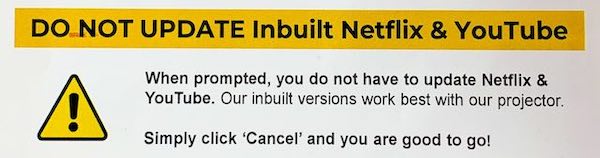
REMINDER: Make sure to follow this instruction. Do not update the in-built Netflix and YouTube App. As the versions installed work best for the LUMOS RAY unit.
Part of setting up is getting a decent view angle, which is one of the common struggles when using a projector especially if you have a limited space. What I like about this smart projector is that you can set up the screen angle manually(4-point Keystone) to make it look evenly flat on your wall. It kinda took me a while to perfectly even out the angles, but it’s worth it.
DISPLAY QUALITY AND PERFORMANCE:
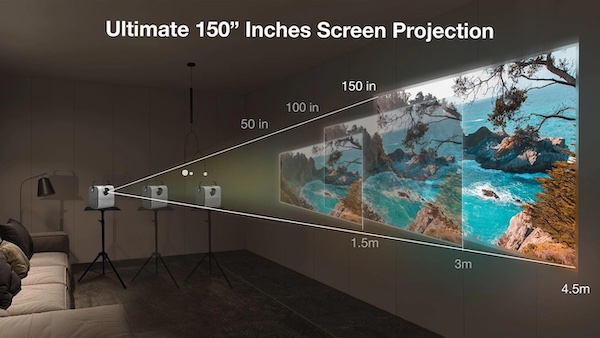
LUMOS RAY Smart is a short throw kind of projector. Meaning, it only requires short distance from the actual projector unit to your wall to get a decent screen size. If you have small room, this smart projector can still function wonderfully.

Don’t underestimate the size of this device. It may be small, but it can project up to 150″ inches of screen size. The bigger wall you have, the better. The more you’ll enjoy watching your favorite movies, playing games, and even doing e-meetings.

Display wise, the LUMOS RAY SMART comes with 3,000 Lumens and supports 720pHD up to 1080p(Blu-Ray) video quality which delivers very nice display of color vibrancy, sharpness, vividness and contrast. For a projector this small, I’m not expecting to see good quality display. But this one really delivers and I’m really impressed!
Check out the the actual display below. My wall has a slightly pinkish tone but surprisingly, the color display is still good.

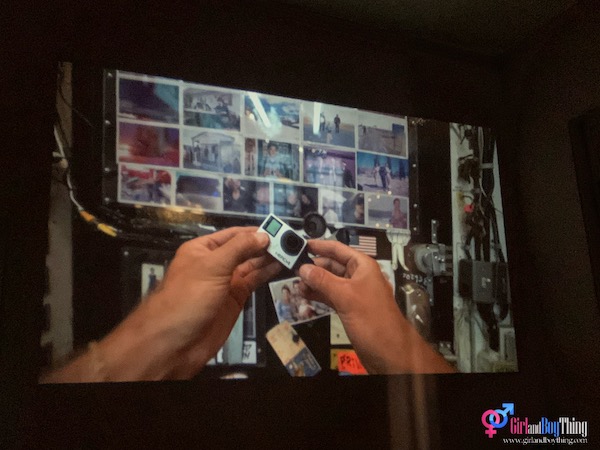

As you can see from the photos above, even if I use the projector during daytime with my curtains drawn and some light seeping in, I was still able to appreciate the nice and clear quality display. And it’s much better and clearer when there’s total darkness in my room.
Actual Video:
The audio quality is loud and clear with good mid-range tones and decent bass quality. Thanks to its DOLBY AUDIO Dual Speakers. (the audio in the video above sounds a bit phony, but it sounded much clearer in actual)
 For a more immersive sound experience, and if sound quality is a big requirement for you, you have the option to connect an external speaker through the audio out port at the back of the machine or via Bluetooth.
For a more immersive sound experience, and if sound quality is a big requirement for you, you have the option to connect an external speaker through the audio out port at the back of the machine or via Bluetooth.
WIRELESS SCREEN MIRRORING:
Want to display or stream your devices wirelessly to your wall? Then you may use LUMOS RAY Smart’s other handy features such as AirScreen which is best for Mac, PC, iPhone, and Miracast for Android devices. Now if you have stored movies in your device, or if you have virtual meetings and meet-ups, you may flash it on your wall using these features.
Check out actual video below.
If you love playing games, this smart projector is also PS4, Nintendo Switch, and XBOX compatible. Cool right? This will add more excitement as gamers will definitely enjoy playing their favorite games even more on bigger screen!
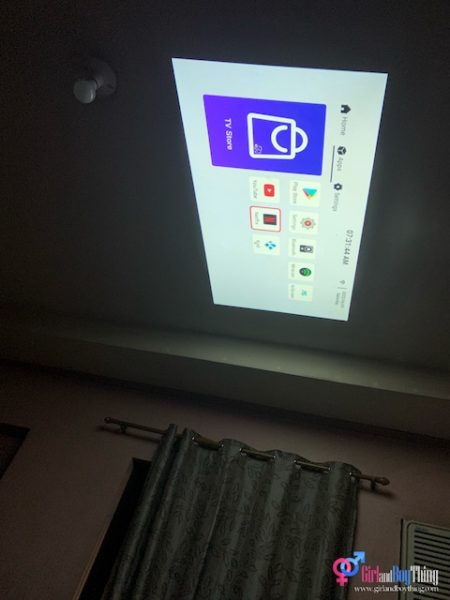
Just in case you don’t have a plain or clear wall in your room or house, but still want to have that cinema-like experience, your ceiling could be a good alternative.
FINAL VERDICT:
I’ve been using the LUMOS RAY SMART Projector for a while now and it totally changed my movie watching experience. Performance is good as I can use it for long hours doing my movie marathon, and this LUMOS RAY variant can handle it well. It’s definitely a good home entertainment alternative for a smart tv which is much expensive.
If you are looking for a projector that offers a complete home-cinema experience and is packed with smart features all in one compact device, then the LUMOS RAY SMART Projector is something that you might want to consider. DOLBY Audio, can project up to 150″ inches screen size, runs on Android OS, with built-in Netflix and Youtube, has very vivid and clear display, can do Screen cast and more, this smart projector is a bang for one’s buck.
PRICE AND AVAILABILITY:
The LUMOS RAY SMART PROJECTOR (with built-in speakers, Netflix, YouTube and other apps) is available for only ₱11,999. It’s really very affordable guys for the quality it delivers, compared to other projectors in the market which cost around Php20,000+. It’s really a great deal!
However, if you are in a budget, you may go for the other version which the LUMOS RAY REGULAR (no built-in Netflix, YouTube) which is priced for only ₱8,999!
Where can you buy LUMOS RAY PROJECTORS? Get it here: https://www.lumosprojector.ph/girlandboything
NOTE: Do you have questions regarding LUMOS projector? LUMOS got you as they have a dedicated support team to answer any of your inquiries at support@lumosprojector.ph or via Facebook Chat.

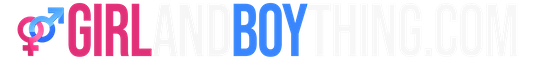





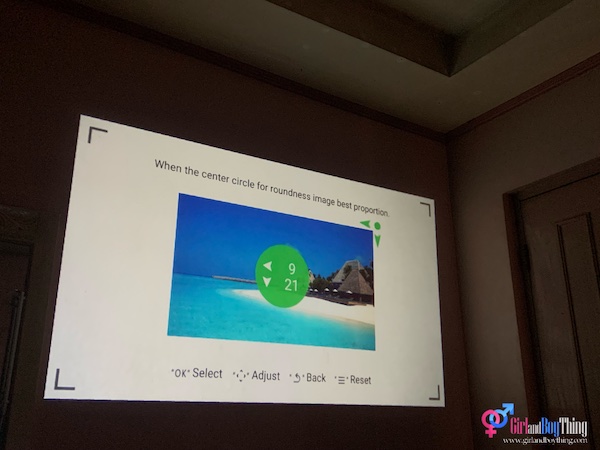











Leave a Reply