We love watching movies, especially when we watch them in cinemas. Big screen, heart-thumping surround sound while munching on our favorite snacks – all of these experiences make movie-watching more enjoyable.
But you know what? You can watch movies or your favorite series at home and still achieve that cinema-like feels without the need to go to the mall and fall in line to buy tickets. How? by creating your home cinema. But there’s a slight problem. Setting up a home cinema is really expensive. A nice quality smart TV with a big screen size alone costs around hundreds of thousands, not to mention the sound system to complete the set up. It is not budget-friendly.
So here’s a wise solution to that. You don’t need to spend so much because LUMOS DAWN SMART PROJECTOR can cover everything that you need. You’ll know as you read further why it’s a good and economical choice if you wanna create your home cinema space.
WHAT’S INSIDE THE BOX?

- LUMOS DAWN unit
- Remote control
- AV Cable
- HDMI Cable
- Power Cable
- User Manual
- Basic Set-up Tips leaflet
DESIGN:

Design wise, the LUMOS DAWN SMART looks sleek, compact and handy with 20 x 7 × 16 cm dimension, small enough to fit in storage and to be placed on table tops. It is a bit lightweight as well weighing 0.75kg., lighter compared to normal projectors in the market. Plus, it is easy to carry around so you can bring it for a night of movie marathon with your friends or loved ones.
Just to give you a glimpse, here’s the LUMOS DAWN SMART PROJECTOR up close.






SETTING UP, CONNECTION AND IN-BUILT APPS:
If you would notice underneath the LUMOS DAWN SMART unit, you’ll find a 1/4 inch screw hole. So I got my ring light stand and mounted it there. If you prefer this setup, just make sure that you secure the projector properly on the stand including the base so it will not topple over. This also applies if you will use a standard tripod or camera stand. For a much safer placement of the projector, a flat and stable table would be a good choice.

One of the things that I like about LUMOS projectors is that they are so easy to use and set-up. LUMOS DAWN SMART is no different from those projectors. It’s a plug and play device that has a clean interface for users to easily understand and navigate.
I like the My Apps where you can collate and organize your preferred apps and buttons in one tab.
By the way, if you are having a hard time using the remote especially when selecting the characters, you can connect a mouse device and keyboard so you can easily browse, point, click and key in your searches, especially when you use Netflix and YouTube.
Uneven video wall projection? no problem. What’s nice about this LUMOS projector is that you can adjust the screen angle manually through 4 Keystone settings for a better viewing angle based on your preference.
It also has a Zoom Adjust function which is one of my favorite features of LUMOS DAWN SMART. This function lets you adjust the screen size without moving the projector far or near the wall without sacrificing the quality of the video being projected.
Note: You may also adjust the Vertical Keystone through the keystone ring located at the top part of the LUMOS DAWN device.
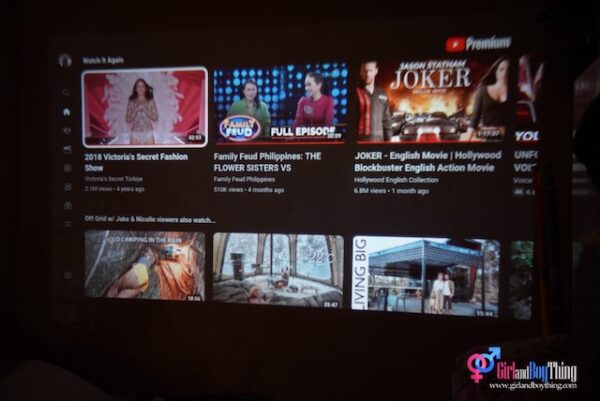
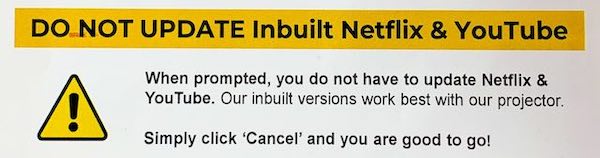
LUMOS DAWN SMART runs on Android 9.0 operating system with in-built Netflix and Youtube applications. It is also equipped with 1GB RAM and 8GB ROM so the device has the capacity to store some data. If you want other streaming apps for wider choices, you may download them via Google Play which is also accessible in the device.
DISPLAY QUALITY AND PERFORMANCE:

LUMOS DAWN SMART comes with 2,500 Lumens and can project 600p native clear resolution with 1080p support resolution video quality. Color quality is less vibrant compared to original video but is good enough to display vivid(not grainy) videos especially when the room is pitch black.
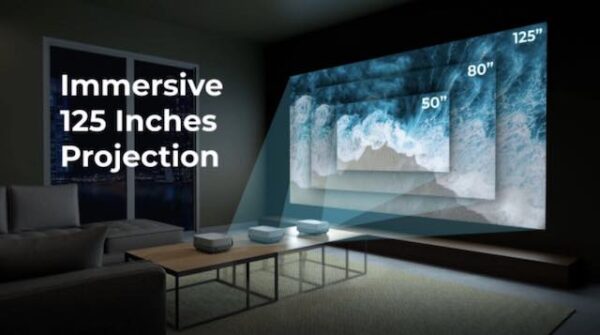



Considered as a short throw projector, what amazes me is that LUMOS DAWN Smart only requires a short distance to get a decent screen display size. So, even if you have a small room like mine, this smart projector can still provide you a big 125-inch screen experience(at 3 meters distance). Check out the photos above.

To adjust video clarity, you may use the Focus ring located around the lens.
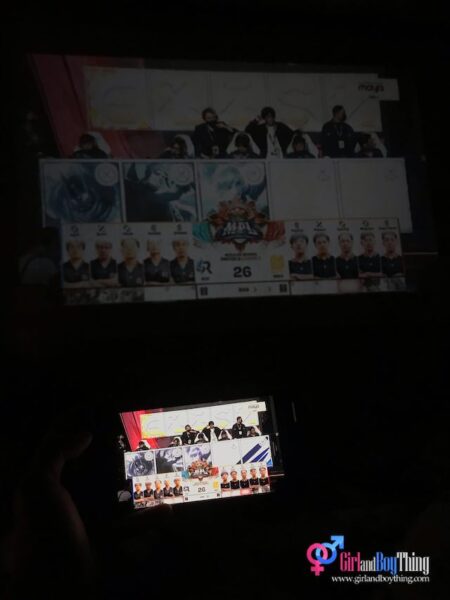
Want to mirror and project your smartphone’s screen to your wall? Whether you are watching a movie, playing mobile games or having a Zoom call, you might want to use LUMOS DAWN’s Wireless Mirror Casting feature. It has 2 built-in apps: AirScreen app for iOS and Samsung and Miracast for Android devices. Make sure to turn on your wifi and you have these apps in your smartphone/tablet for this to work.
I tried mirroring a movie using an iPad mini via AirScreen app and my Android smartphone to mirror via Miracast- both worked very smoothly. Watched for more than 6 hours straight-No lags. No skip frames. No overheating.
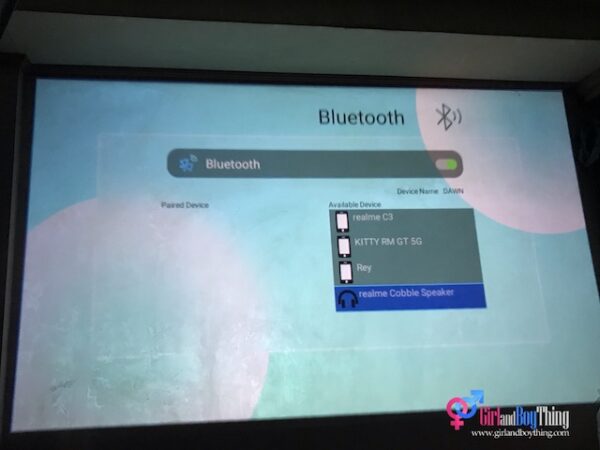
As for the audio quality, I find the single-Inbuilt Dolby Audio speaker a bit phony but still very audible. Volume is loud on max level. But if you like a more immersive sound experience, you have the option to connect an external speaker through the audio out port or via Bluetooth.
Check out FULL SPECIFICATION of the LUMOS DAWN SMART PROJECTOR here:
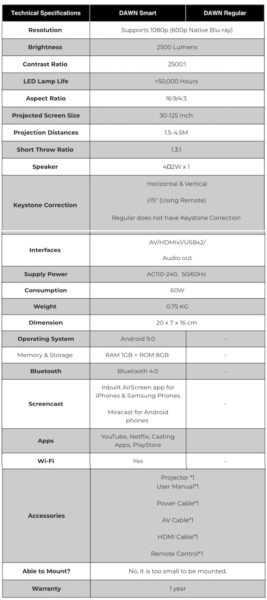
PRICE AND AVAILABILITY:
So if you are planning on setting up your very own home cinema, then you might want to consider LUMOS DAWN SMART PROJECTOR. Get it via LUMOS’ website https://www.lumosprojector.ph for only PHP9,999 with 1-year local warranty included. LUMOS DAWN is also available in REGULAR version priced at PHP6,999.
VERDICT:
No wonder LUMOS DAWN SMART PROJECTOR has received lots of satisfied and 5-star ratings from users-including celebrities since its launch. That 125-inch screen size is really something to look forward to as it makes watching movies at home more exciting and fun. It is also very versatile as it is packed with lots of features in one handy device. There’s in-built Netflix and YouTube, you can download more streaming apps via Google play which is also available in this smart device. Screen mirroring is also a plus where you can project from your smartphone screen to your wall.
For its price, I must say that it is very economical and a convenient alternative to actual cinema as it also gives a cinema-like feels at home- anytime!
Do you have questions regarding the LUMOS projector? You may send them to support@lumosprojector.ph or via Facebook Chat at LUMOS’ FB Page.
===GIVEAWAY!!!===
GOOD NEWS! YOU CAN WIN YOUR VERY OWN LUMOS DAWN SMART AND ENJOY A CINEMA-LIKE EXPERIENCE ANYWHERE, ANYTIME!
HERE’S HOW:
1. LIKE and FOLLOW GirlandBoyThing.com and LUMOS Projector‘s FB page.
2. Complete this statement : “I like LUMOS DAWN because…”, and comment your answer in the comment section(Please include your screenshot that you LIKE and FOLLOW GirlandBoyThing and LUMOS Projector’s FB page).
3. Share this FB article post on your Facebook timeline (make sure that your post is public) and tag 3 of your FB friends.
4. Use the hashtag #LUMOSHomeCinemaGiveaway and tag LUMOS FB page @lumosprojectorph
One lucky winner will win 1 unit of LUMOS DAWN SMART. Announcement of winner will be on April 16,2023.
*** This Giveaway is for Philippine residents only. The winner will be notified by a LUMOS representative via FB Private message on how to claim the prize.

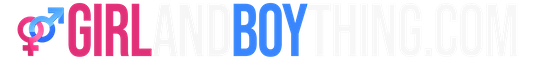
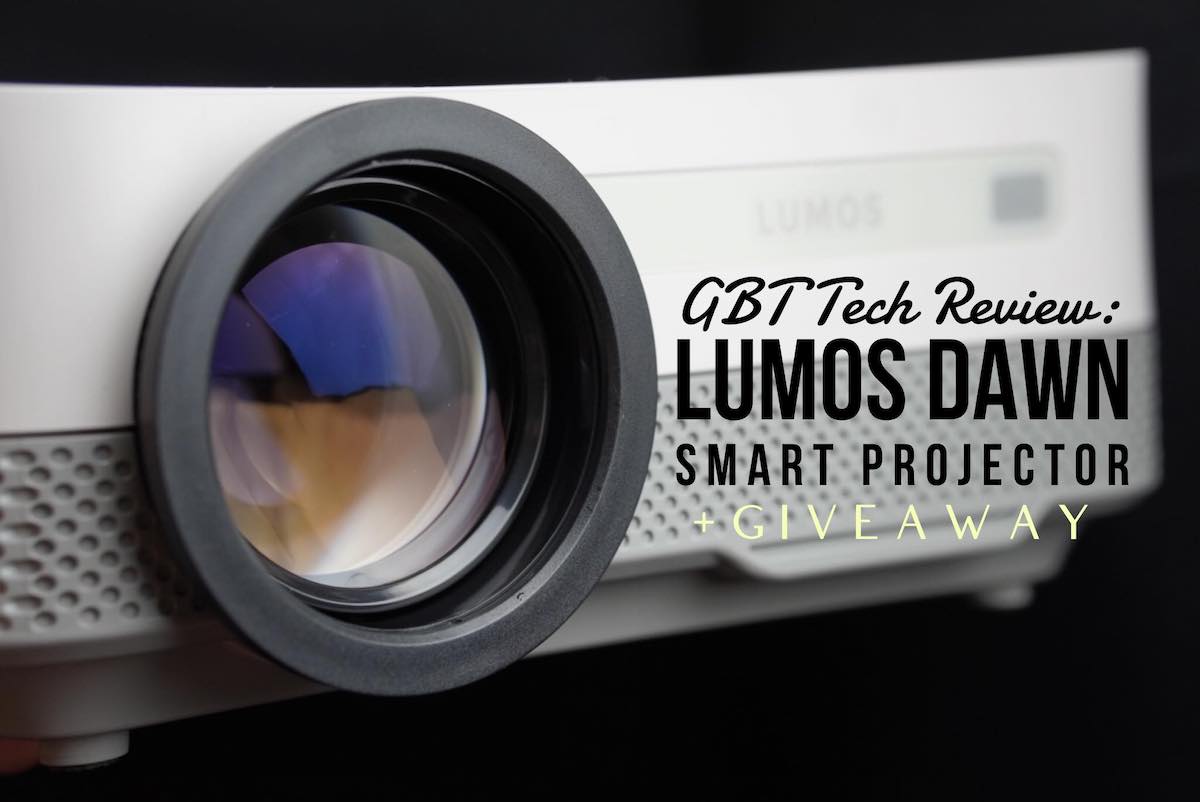

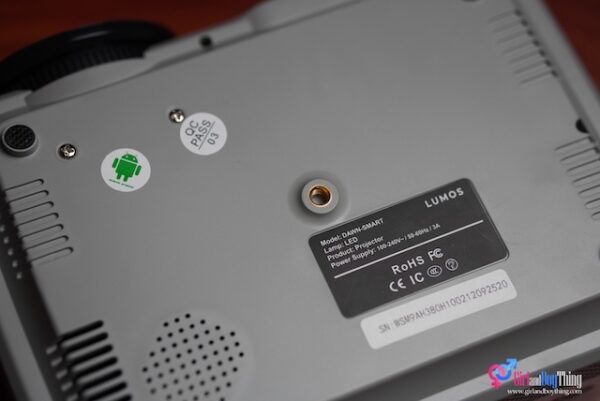

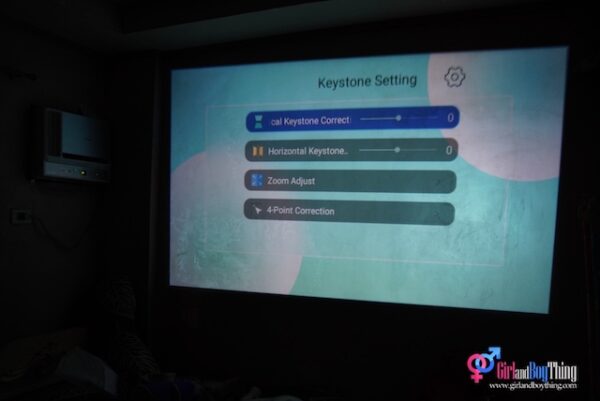
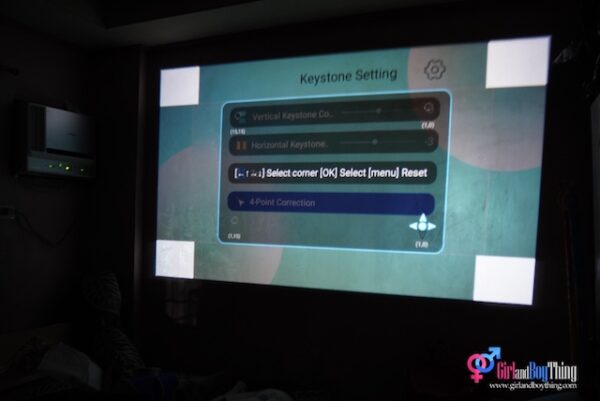









Grabe ang linaw 😍 Great and detailed review! Na appreciate ko lalo noong pandemic ang may home theaters to make our family time enjoyable. I’ve seen projectors din via shopping platforms that I dont know if worth it ba performance nila. Lumos Dawn is exceptional and provides an amazing viewing experience pala😍 With it’s specs and features, de kalidad talaga. Not just for watching movies din eto, for students like my junior high na madalas may reporting online and of course, face to face, mas mabigyang justice ang presentation niya using this projector. Thanks for an amazing review ❤️ Bet lahat ng features, manonood ka nalang at home nang walang hassle to set it up.