GOOD NEWS MAC USERS!
If you are a Mac user, you can now enjoy chatting with your friends as KakaoTalk, one of the leading mobile messengers in the world made their KakaoTalk mobile messaging application available for Mac users worldwide and is offering a brand new “Search Chat” feature that will be available on the desktop client, KakaoTalk Windows.
KakaoTalk for Mac
For the first time, KakaoTalk’s desktop chat is now available to all Mac users. The beta version of KakaoTalk for Mac is available in English and Korean, with all the basic messaging features that KaTalkers love and rely on: full sync between mobile & Mac, friends list, chat rooms, emoticons, ability to receive files in any format (Word, Excel, photos, videos, etc.) and more. More features and updates (including search and the ability to send files) will be coming soon to Mac.
Search Chat
With “Search chat,” KakaoTalk users on Windows PC can quickly search any conversation by keyword and find all relevant messages sent/received within the chatroom in reverse chronological order. Instead of having to scroll back through past conversations, the new “Search chat” feature brings KaTalkers right to the conversation that they are looking for. All search is based on the data cached on the client, and makes “Search chat” instant and secure.
Search is available immediately for anyone who uses KakaoTalk for Windows PC — which is free and available for everyone in the world in English, Korean and Japanese. The “Search chat” feature will also be available on KakaoTalk mobile apps later this year.


KakaoTalk’s desktop apps also enable users to share a variety of Mac and PC-compatible files, including images, video, audio, documents, and compressed files of 57 different file formats. Users can send and receive files on KakaoTalk for Windows, and can receive files on KakaoTalk for Mac (sending capabilities coming soon).
KakaoTalk for Mac can be found in the Mac App Store, and both services can be found here: http://www.kakao.com/services/8
For more information and updates about KakaoTalk in the Philippines you may visit:
FACEBOOK: www.facebook.com/kakaotalkph
TWITTER/INSTAGRAM: @kakaotalkph
WEBSITE: www.kakaotalk.com.ph

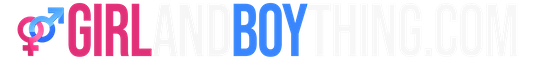






Leave a Reply