If you are a music, movie or a gaming junkie, having earbuds with good quality sound and features are something that can come in handy or a must-have as it can add up to the overall listening, watching and gaming experience. Not only that. Earbuds are also a fashion statement, an accessory that represents a person’s individuality, personality, and attitude.
So if you are looking for an earbuds with nice quality(looks and audio-wise), and of course will not burn your wallet, you might want to check out realme’s newest addition under the #realmeTechLife AIoT product line… the realme Buds Air 2 Neo.
Consistent with the branding, realme Buds Air 2 Neo’s packaging comes with realme’s signature yellow color. It has the product image/name in front, realme brand name on both sides, and the highlighted product specifications at the back together with other product details (model number, color, serial number, etc.)
WHAT’S INSIDE THE BOX?
The realme Buds Air 2 Neo’s comes with the following:
- Earbuds
- Charging Box
- Type-C cable
- Earbuds tips(small, medium and large size)
- Getting Started Guide
- Warranty card
- Tips Card
DESIGN
I love that it is very handy in size(see photo above for size comparison) where I can simply put it in my purse or my pocket. It is lightweight too, weighing 4.5g per earbud and 45g overall including the charging box.
realme made some changes when it comes to the design and materials used for the realme Buds Air 2 Neo. Compared to its previous generation(realme Buds Air Neo) which is rod shape, Buds Air 2 Neo’s earbuds are now bean shape, while the charging box is. If you would notice, It is actually similar to the design of realme Buds Q.
On the other hand, the hard plastic material used for the Buds Air 2 Neo is also different which now in matte finish. Honestly, I find the older model’s plastic material much better because it looks more high-end. But regardless of the material used, I am much more delighted of what this accessory can do. Believe me, it is much better than its predecessor which you will learn more as you read further.
realme is known for its unique futuristic designs on their smartphone devices, and they applied it on the Buds Air 2 Neo. If you will look closely on the earbuds, that bluish“gleaming mirror design” is something that your eyes will be focused on. Consider it as a cool and nice accessory that will match your everyday fashion.
Aside from it is fashionable, it is also water resistant(IPX5*). So don’t worry for some splashes and sweating when working out, because these earbuds can handle it. What I like more about the earbuds is that it has a smart touch functionality, which allows users to toggle earbud settings with just a light tap. You can change the settings of this feature in the realme Link App.
realme Buds Air 2 Neo is available in 2 color variants, the Active Black and Calm Gray.
CONNECTING/PAIRING YOUR realme BUDS AIR 2 NEO TO YOUR SMARTPHONE DEVICE
Connecting your earbuds to a smartphone device is easy because it is equipped with the latest Bluetooth 5.2 which provides fast and stable connectivity even with multiple devices around. Before pairing, make sure that your smartphone device’s Bluetooth is on.
1 First thing that you should do is open the charging box and keep the earbuds properly docked.
2. Press and hold the Multifunction key for 3 seconds and wait for the indicator lamp to flash in green. This will make the earbuds enter to the paring state.
3. In your smartphone device’s Bluetooth setting, Tap “realme Buds Air 2 Neo” in the list and it will automatically pair with your smartphone device.
You can also pair it via Google Fast Pair which pops up and show the battery percentage of the device when paired. That’s it. You can enjoy listening to music, watching movies and playing mobile games once connected. 🙂
I really love the fast pairing and auto detection feature of this device. When the earbuds shut down outside the charging box, I simply place it back, close the cover, open it again and it will automatically and instantly detected by the smartphone device where it was paired.
SETTING UP/CUSTOMIZING YOUR realme BUDS AIR 2 Neo THROUGH THE realme LINK APP
Do you own any realme AIoT devices?, then downloading realme Link App is a must. Why? Aside from it is beneficial and user-friendly, you can actually monitor and customize manually the setting of each AIoT devices that you have. That includes the new realme Buds Air 2 Neo.
After pairing my Buds Air 2 Neo to my smartphone device, it was automatically detected by the realme Link App. You will know that it is actively connected to the app when it is highlighted.
In the app, you can manually change every setting available for your earbuds. You can switch modes, set EQ presets for better audio experience, monitor the battery level of your earbuds/charging box, and you can set earbuds smart touch actions as well(please see photo above).
PERFORMANCE

I’ve been using the Buds Air. 2 Neo for a while now and comparing it to its predecessor, it has improved a lot when it comes to features and sound quality. To start with the Active Noise Cancellation(ANC) feature which is powered by realme’s updated R2 Chip. With ANC technology, it can reduce surrounding noise by up to 25dB*.
I’ve turned on this feature during calls and since the earbuds are equipped with dual mic and supported by ENC noise canceling algorithm (Environmental Noise Cancellation), I can hear the person on the other end of the call more clearly and vice versa. The earbuds also has a Transparency Mode where you can hear people around you including environment noise without removing your earbuds. Once ANC is turned on or if you switch to Transaparency mode, you’ll really know the difference.
When it comes to audio quality, it delivers very nice and crisp stereo sound. It has nice deep bass too. I truly enjoyed watching movies and listening to music. Thanks to the 10mm LCP (Liquid Crystal Polymer) bass boost driver along with a Bass Boost+ algorithm. Not only that, it also has AAC(Advanced Audio Coding) high-quality audio technology, an encoding algorithm with a high compression rate provided by Dolby Laboratories, that delivers higher fidelity or more accurate sound reproduction. You know Dolby right? the one equipped in most cinemas. So now you know what to expect with regards to the sound quality. ????
As for the Gaming Mode. realme Buds Air 2 Neo has a super low Latency of 88ms. Since I love playing Mobile Legends on my phone, I would always love a synchronized and good quality audio to pump me up for the game. I observed a slight delay with the audio, but it is just very minimal that you will not notice it once you are playing already.
When watching movies on Netflix, clips on YouTube, and FB videos, I hardly notice any delays at all.
CHARGING YOUR realme BUDS AIR 2 NEO’S EARBUDS and CHARGING BOX.
As a whole, the Buds Air 2 Neo is powered by 480mAh of battery(single earbud: 40mAh, charging case: 400mAh, total: 40+40+400=480mAh) which provides its users 20 hours total of playtime with ANC on and 28 hours with ANC off. That’s 65 percent increase from the 17 hours provided by the previous generation.
I took my fully charged earbuds for a test and used it continuously for gaming, and mostly watching movies. I started 5:20PM and it ran out of battery 10:25PM. Wow! it lasted a little more than 5 hours!
Charging the Buds Air 2 Neo earbuds and Charging Box is easy peasy. For the Charging Box, you may use the Type-C cable provided with the product and connect it to a powerbank or you can use a realme smartphone charger.
- Indicator Lamp is Green: it means that the battery level of the charging case is above 20%.
- Indicator Lamp is RED: It means that the charging case’s battery level is below 20%.
For the earbuds, properly dock them on the slots of the charging box and it will automatically charge. The device also supports fast charging. With just 10 minutes of charging time, you’ll get 3 hours(180 minutes) of playback.
Like I’ve mentioned earlier, you can easily monitor the battery level of the earbuds and the charging box. One through the Bluetooth settings of your smartphone where it is connected, Google fast pair, and the realme Link App.
AVAILABILITY: Get the best deals!

Time to buy! Starting April 16 at 12 midnight to April 18, realme Philippines will be offering a discount on Buds Air 2 Neo along side with the newly launched realme C25 and realme Buds Air 2 during Shopee’s Brand Day Sale. FREE SHIPPING as well on those said dates!. Here’s the link.
realme Buds Air 2 Neo is priced at Php2,490, but if you will buy it from April 16-18, you can get it for only Php1,990 that’s Php500 OFF!
I believe that the realme Buds Air Neo 2 is a good buy for its price point. Lightweight and handy, has Smart Touch function, Active Noise Cancelling and Transparency mode feature, 28 hours Total Playback, good Dynamic Bass Boost, 88ms Super Low Latency, fast pairing/charging and many more.
This is a perfect lifestyle companion for students, music or movie enthusiasts, and even gamers who wants to experience quality audio for a very affordable price.
#realmeTechLife #realmeBudsAir2Neo #NoiseOffrealmeOn

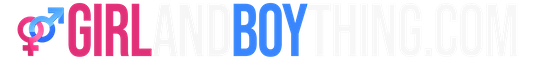











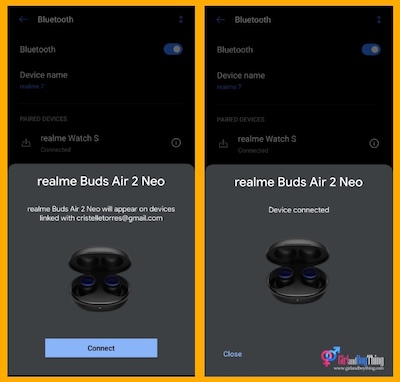

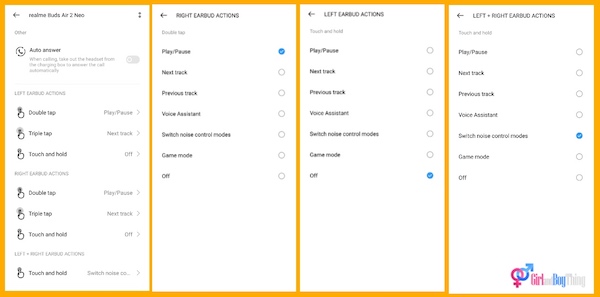














Leave a Reply